One of our latest review product has been a wonderful music program called MusIQ HomeSchool by Adventus.
First off I will say that this is a multi-level, well rounded, self-sufficient, extensive music program. If you have been in the market for music lessons and have not been able to afford a piano teacher, search no more and investigate Adventus.
Adventus offers an array of music programs. The main 2 are:
Children Music Journey: for kids 4 - 10. This is a beginning and intermediate level music instruction program comprised of 3 levels (3 years worth).
On top of these major ones, Adventus also offers:
Ear Training Coach: 8 to adult. It is divided into 2 software: 1&2 and 3&4. This program covers:
- Rhythm - recognize & play rhythmic passages
- Melody - retain & play back melodic passages
- Intervals - discern between intervals & identify them by symbol or notation
- Sight-Reading - review musical passages & play them back at sight
MusIQ Challenger Game: 10 to adult.
With the MusIQ HomeSchool subscription you receive:
With the MusIQ HomeSchool subscription you receive:
- All 3 levels of Children Music Journey
- Piano Suite Premier
- Both level of the Ear Training Coach
- Music IQ Challenger Game
- teaching music theory
- exercices in piano playing - more than 500 popular songs for 5 skill levels. You can even add your favorite music from the web.
- opportunities to compose
- learning about composers and music history with biographies and timelines.
- practice games

 You can purchase corresponding downloadable study guides which include lesson plans, activity sheets, assessments, tests, composer sheets and enrichment ideas for each levels. There are about 10 lessons in each levels to be done at a rate of 1/week with as much practice on the keyboard in between as possible .
You can purchase corresponding downloadable study guides which include lesson plans, activity sheets, assessments, tests, composer sheets and enrichment ideas for each levels. There are about 10 lessons in each levels to be done at a rate of 1/week with as much practice on the keyboard in between as possible .I did not use the lessons plans as I had specific goals in mind but made use of the worksheets. However, if my kids were new at playing music I probably would have used it.
What is required?
*** Given that this product is a software it can be purchased as a CD-ROM or downloaded unto your computer. It must be noted that CMJ can run on Mac and Windows; Piano Suite only on Windows.
*** An internet connection.
*** An internet connection.
*** Since this is a piano software, a keyboard for piano playing is required. More specifically the student will need a MIDI capable keyboard or piano (79 keys -or more- velocity sensitive). We already owned a Casio Privia (88 keys) digital piano and it worked just fine.
The way this works is that you will need a USB cable that you will connect between the piano/keyboard to your computer. The setting up can be automatic or manual, I had no problems setting it up. It was just a matter of following the instructions. I have to say though that I had trouble installing CMJ on my netbook, which is what I used for Piano Suite and Ear training Coach.
Price:
$10.95 for the monthly subscription. For details of what is included and FAQ click here or here.
Guides: $29.95 / level
You can purchase Piano Suite Bundles here and Children Music Journey here.
$10.95 for the monthly subscription. For details of what is included and FAQ click here or here.
Guides: $29.95 / level
You can purchase Piano Suite Bundles here and Children Music Journey here.
Our opinion:
A bit of a background first. First, My oldest has been playing violin for the past 4 years, but having started out with Suzuki, he has not have much note reading experience and frankly stinks at it. He has been going to a regular music school for the past 2 years, and his note reading and counting skills have minimally improved. I was looking forward to trying this program with him to see if it would help in improving these particular skills as an add-on to him also learning to play the piano (as it has been an interest of his).
Second, my youngest started piano a year ago at the same school my oldest is going to now. He has been doing very well, but has very poor ear and rhythm, so I was also looking forward to try this product with him to improve his skills in these particular areas.
I have to say when I got this product I was very overwhelmed at first. There is so much to the program I did not know where to start. I think this was compiled with the fact that I had specific goals in mind.
If you start the product straight up from the beginning it is very easy to work with, especially if you follow the guides. In my case I went straight to the theory teaching part of the software. Zach did not mind the playing the piano part but not so much the teaching part. I personally thought that it was very well done. The voices on the software are very pleasant to listen to and the teaching is very incremental, engaging and full of practices.
With Joho I went straight to the ear training software. He did not mind doing it because he knows he needs to improve in this area, but I have to say the exercises, both in rhythm and melody playback, are tough. We are persevering through it though.
The elementary program, Children's Music Journey, seems to be a bit easier and more fun, and if I had kids who had no music training at all, this is where I would have started. Piano Suite does not have as many thrills.
What I like about Adventus is:
- The variety and extensiveness of concepts covered: theory, rhythm with clapping, ear training, composition, composers' biographies
- Multi-level program. With this program you can teach all your kids and yourself.
- The lessons are interactive and engaging.
- The lessons are well incremented.
- The program can be teacher independent.
- The program comes with lessons to help you teach the material if need be.
- It comes with printable exercises as well.
- The songs selections are very versatile and of varied genres.
- The fact that there are games. Some of them were hard to figure out and hard to play, but all in all helpful.
- The interface is very well thought out. When you play the songs the notes turned green or are crossed red if you make a mistake and you can't move on until you fixed it.
- You can set your own settings as you wish: levels, sounds, metronome beat, pace, hands separately or together, size of the score etc....
The only drawback in this product is its sensitiveness. The software picks up everything you do on the piano and you can't correct it, you have to start over. This is especially a problem when playing games and in the ear training program.
Over all though MusIQ HomeSchool is wonderful program worth looking into and investing into as well if you want to give your children music lesson at an affordable cost. You can't get beat this low cost / excellent quality combination offered by Adventus music program.
Over all though MusIQ HomeSchool is wonderful program worth looking into and investing into as well if you want to give your children music lesson at an affordable cost. You can't get beat this low cost / excellent quality combination offered by Adventus music program.
Crewmates on the crew have extensive reviews of all the different programs offered by Adventus, so make sure to check them out.


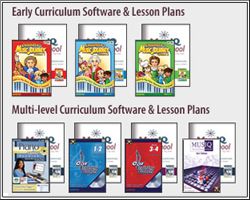



Comments