One of our latest review was a technological product to be used on the Ipad: TimelineBuilder for Ipad App. TimelineBuilder is put out by a great company called Knowledge Quest, whose products we have enjoyed in our homeschool in the past, and this one certainly was a winner as well.
This app is designed for 10 years old and up, but if your child is technologically apt or loves dates and history this would be just right up his alley.
As the name indicates this is an app that allows you to build timelines. The best part is that it can be a timeline about anything. Of course my son, who is the one who used it, being a history fanatic used it to build history timelines.
So how does it work?
Once bought and downloaded, the screen gives you the option to make new timeline or use sample timelines (timelines already build on the app).
If you open either one of these you are taken to a page that asks you to type a name and dates (beginning and ending dates), then you get to select your background. Now you are set to go.
In the samples you are given a whole bunch of events to choose from. You can keep them as is or you can edit (change the infos of the events), shuffle them around, or even delete them. All you have to do is tap on it and choose delete or edit.

In both samples and new timelines you can add totally new events by selecting "new event" at the top of the screen. A new screen comes up allowing you to write down the name, the dates and the information regarding the event.
 |
| One of Zach's creations |
The app keeps all your timelines handy under the green tab. You can:
- share any of them at anytime by tapping "Share" and then choosing the timeline you want to share. You can e-mail or share it on itune. You can share the pictures and the events as well.
- delete any of them at anytime by tapping delete and then choosing the one you want to delete.
My son, who spends the whole review time on this app, had fun using it. He loved searching and adding pictures. He had no trouble figuring how the app worked. He is the one who explained it to me.
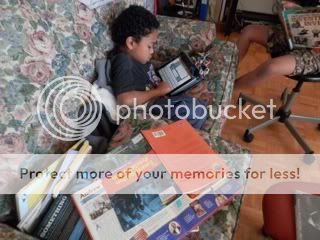 He was very happy to be able to make timelines of all the history events he has been coming up with in his imaginative plays in the past few months, which are mainly made up of battles and history scenarios.
He was very happy to be able to make timelines of all the history events he has been coming up with in his imaginative plays in the past few months, which are mainly made up of battles and history scenarios.Since the Ipad we use is my husband's and he often has it with him at work, when he was not using it, I would find my son hiding in the bedroom stealing time on the app.
What I like about this app is:
- very friendly
- ease of use
- versatile (life events, history events)
- customizable
- how to use instructions
- background music (which my son enjoyed)
We will definitely be using this as a regular tool in our homeschool.
Price: $6.99 @ the app store







Comments