 In the past month we have enjoyed reviewing a exciting, interesting, and different product than your usual Math or Language curriculum namely KidCoder.
In the past month we have enjoyed reviewing a exciting, interesting, and different product than your usual Math or Language curriculum namely KidCoder.KidCoder Web Series is a beginning web design programming curriculum for kids. It is put out by Homeschool Programming who specializes in creating web design curricula. Their line up of products includes:
- KidCoder Visual Basic series: Windows Programming (semester 1) and Game Programming (semester 2)
- KidCoder Web series: Beginning Web Design (semester 1) and Advanced Web Design (semester 2)
- TeenCoder C# series
- Teen Coder Java Series
From the Website:
"HTML is the foundation of the World Wide Web. It's important for students interested in web design to begin with a solid grounding in good HTML techniques.Each chapter explains concepts step-by-step with sample code displayed throughout. Students will create parts of their own web pages during the chapter lessons. At the end of each chapter the “Your Turn!” activity asks the student to extend their web pages to demonstrate understanding of the concepts."These programs are written by homeschooling parents holding degrees in computer science and electrical engineering desiring to offer computer programming teaching to the homeschool community.
The program comes as a textbook and with a CD which contains the set up program for the course. You will need a computer with internet. Most of their program run on windows only but the KidCoder I received for review does run on Mac.
Included in your kit are:
Student worktextThe instructions for setting up are pretty straight forward, except for a few places where you sort of have to know your way around the computer for thing such as finding files, saving files and such, basically navigating around your computer..
Activity solutions, as well as a solution guide (PDF and online)
Activity documents file (PDF and online)
Activity starters (doc and online)
A folder to keep your online projects in, as well as a back-up folder
The curriculum also has optional instructional DVD that are complementary to the program, not a replacement of the student text.
In the course of the KidCoder Web's program you learn about (to name a few):
- How the internet works
- Web browsers
- The language of Mark-up
- Ways to create HTML
- File naming and extensions
- Essential HTML symbols
- Hyperlinks
- File paths
- Embedded CSS
- Layers
- Cascades
- Positioning
Our opinion:
Both my son and I enjoyed going through KidCoder. I set it for him as he is not familiar with navigating around the computer except for very simple basic tasks such as finding a website. In some places it took me a bit of figuring things out, but I am using a mac so it might be a bit more complex than on a PC.
The program is divided into 12 chapters each consisting of 3-4 lessons. Each chapter ends with a review and a "Your turn activity". Within the lesson the child may or may not have to do an activity related to what is taught in that chapter. There is a 13th chapter which consists of a final project divided into six activities.
What I like about KidCoder:
- It is kid friendly in the way the material is presented.
- It is not dumbed down. They teach real HTML and uses the actual language of web design or coding.
- It is incremental with the concepts building on each other.
- The exercices are kept short and to the point.
- The videos are really helpful as they are very visual with audio.
- Some of the chapters are lengthy, but the majority are of a reasonable length for a child.
- It is an independent program, though if your child is on the lower end of the age spectrum you might want to sit with him or he might need your help at times.
- It is very useful for any mom blogger; hint hint !!!
Homeschool Programming has an excellent support system with a link to a getting started page where you can get more information on how the program works. They also have a good FAQ page and a sample of the lessons to check out on their webpage.
Price:
$70 for each semester course only
$80 for course and DVD
$20 for video
They also offer a KidCoder Web Year Pack (2 semesters):
$120 (course only)
$145 (course and video)
$30(video only).
If you are looking to introduce your kids to wed design or programming I would definitely give Homeschool Programming 2 thumbs up and encourage you to check them out.
If you are looking to introduce your kids to wed design or programming I would definitely give Homeschool Programming 2 thumbs up and encourage you to check them out.


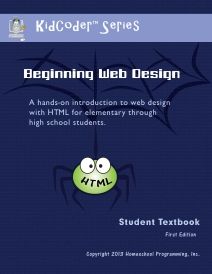
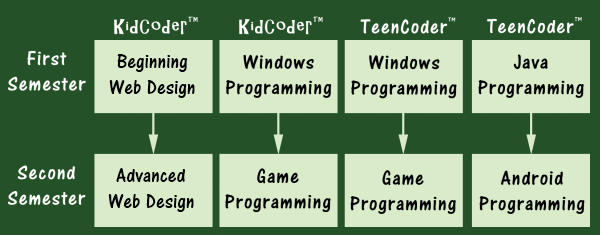

Comments