My first review for this crew year is a math program from A+ Tutorsoft Inc. As I often say on this blog, Math is one of those subjects that we never have enough ressources to teach with, and to practice with, so receiving another Math program to review is always a gem.
What is A+ Interactive MATH ? As its name says it is an interactive Math program that serves as a tutor. It is a full-year interactive program which goal is to help students improve their grades in Math from Grade 1 to 6th, and pre-Algebra and Algebra levels as well.
The program comes in 2 forms: 1) Software CD or 2) an online program.
I received the online Homeschool Edition program for grade 3 for review.
First off this online program works on both Mac and PC and requires a high-speed internet connection. It is pretty easy to set up, all you need is your login information.
How does it work?
Everytime you log in you are taken to your workplace which consists of all your lessons on the lefthand space of the screen. There you pick your lesson for your session.
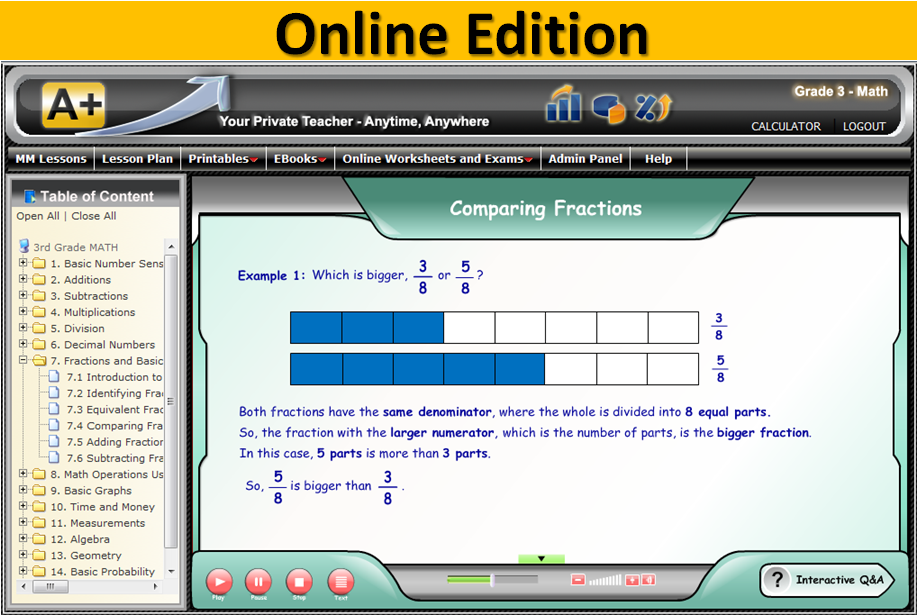 Grade 3 covers:
Grade 3 covers:- Basic Number sense
- Addition
- Substraction
- Multiplication
- Division
- Decimal numbers
- Fractions and basic operations
- Basic Graph
- Time and money
- Measurements
- Algebra
- Geometry
- Probability
- Word problems
The lessons are colourful, involve text and audio and sometimes are interactive.The voice is monotone but pleasant.
On separate tabs, at the top, you can access online interactive worksheets or printable worksheets for every single lessons.
The way I used it with my 2nd/3rd grader is that I would have him listen to the lessons, then do the quiz and depending on how he did on the quiz, have him do the online worksheets. Then depending on how he did on these, have him do the corresponding printable worksheets.
Our opinion:
I have mix feelings about this program. There are lots of characteristics that I love but somehow it did not work very well for my youngest (with whom I was using the program).
Here are the things I like:
- The many ways to practice the concepts: quiz, online worksheets and printable worksheets
- Lots of lovely printable resource math charts
- On the quizzes, when you make a mistake it explains to you why right away.
- The lessons and quizzes were of a good length, not too short, not too long.
- The explanations are clear.
- The topics were explored in a different way than regular textbooks.
- The questions are challenging and force you to think
- You get graded right away at the end of the quiz, and you can print certificates too after exams.
- The program can be used rather independently.
- It is a complete program with tests or exams available at the end of each sessions.
- Full answer keys for the parents
- Suggested lesson plans
- Progress tracking options
- The screen is small
- It seemed to introduces stuff in the middle of the practice that was not covered in the lesson. They could be inferred but some kids may not be able to make the connection
- The program sometimes would freeze or not start up
- Bugs in the result scores. It was difficult to understand them at times
When I saw this was not working well for him I decided to see how it would work for my oldest who is very auditory and sure enough, when I had him try (on a topic which we had not covered yet - probability) he did very well.
It seemed to me that they approach Math very conceptually which works well for some kids and not so well with others, though this approach gives strong foundations.
Overall, this program is a good program providing your child does well with conceptual learning.
 Other information:
Other information:Price: Premium: $124.99. This is for one year and up to 5 children.
Monthly: $19.95, Quarterly: $49.99
For you my readers, they are offering a special promotion where you can get 50% off until the end of March by entering the code: SPOFFER50
For more information you can check their FAQ page.
You can also try it for 1 month here.
To read about what other homeschoolers have to say about A+ Tutorsoft, both online and software product, make sure to visit the Old Schoolhouse crew.

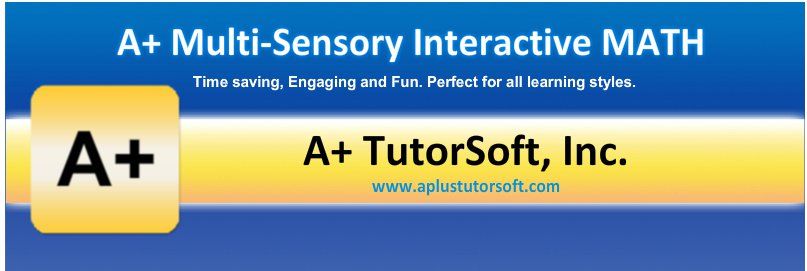


Comments